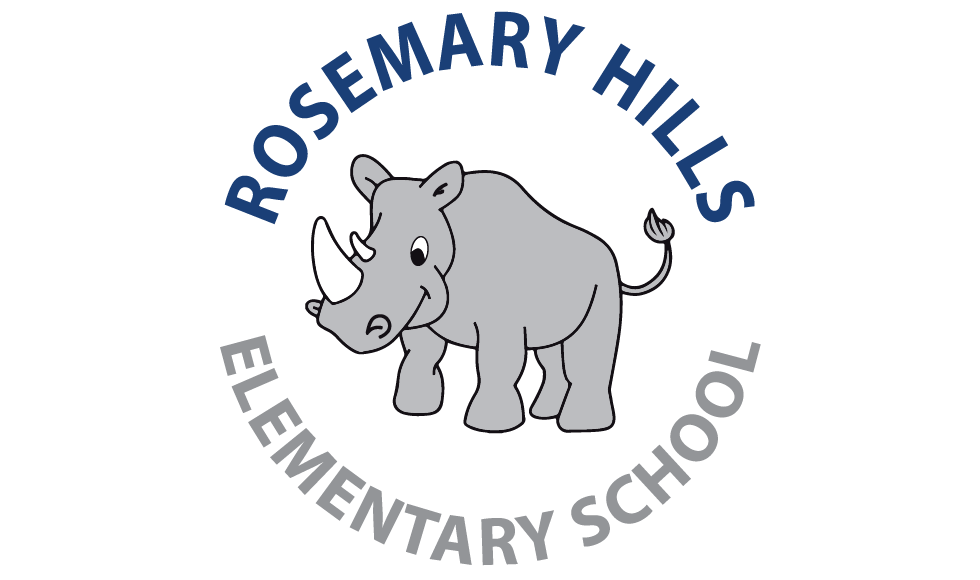Box Tops
Collect Box Tops and scan your grocery receipts to help support RHES!
Look around your house for any Traditional Box Tops that you can send into school that look like this:

Shop for groceries online? You can now submit your email receipts from select retailers to earn Box Tops for the school. To ensure that earnings are properly credited to your account:
- Make sure you have a Box Tops for Education account (you can create one via the Box Tops app or website).
- Forward your e-mail receipt to receipts@boxtops4education.com using the same e-mail that’s associated with your BTFE account.
- Box Tops will be typically be credited within 1 day–you can view your earnings detail in the MY EARNINGS section of the app.
- The following e-mail receipts are currently eligible (as of October 30,2019):
- Instacart
- Jet.com
- SamsClub.com
- Sam’s Club Scan & Go
- Shipt
- Target.com
- Target Pick-Up/Drive-Up
- Walmart Grocery
- Walmart.com
- Walmart Pay
For digital receipts for purchases from retailers not listed above, please follow the process below.
- Take a screen shot (or multiple) of your entire receipt from your online purchase, including retailer name, all items, transaction total, and date of purchase.
- Open the Box Tops Contact Us form.
- In the Comments field, please include:
- Your email address
- Your name
- School Name: Rosemary Hills ES
- The amount of Box Tops earned with the purchases from that receipt.
- At the bottom of the form, use the “Upload Image Files” feature to add the screen shot(s) of your receipt.
Please note: Manual processing will take longer–it may take up to 10 business days for receipts sent via Contact Us to be processed.